








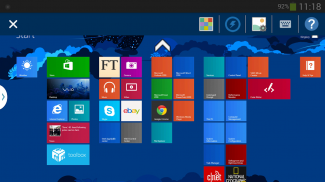
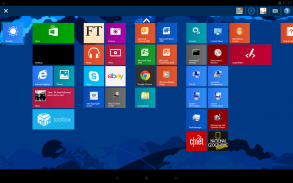

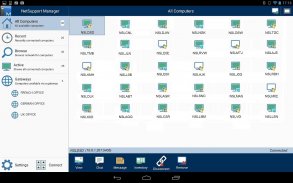



NetSupport Manager Control

توضیحات NetSupport Manager Control
کنترل NetSupport Manager برای آندروید فراهم می کند تلفن همراه کنترل از راه دور و دسترسی به کامپیوتر از راه دور برای NetSupport مدیر کاربران کنترل از راه دور موجود راه دور از هر اندیشه قرص یا گوشی های هوشمند.
تلفن همراه کنترل کاربر اجازه می دهد تا به سرعت جستجو و اتصال به هر دو کامپیوتر محلی یا از طریق آدرس IP و یا نام PC، و یا به فهرست، در ارتباط و مشاهده و کامپیوتر از راه دور با استفاده از آزاد جزء NetSupport مدیر اینترنت دروازه.
کنترل NetSupport مدیر فراهم می کند قابلیت کنترل کامل از راه دور، چت و پیام هر PC از راه دور در حال اجرا NetSupport مدیر مشتری های موجود (نسخه 11.04 یا بعد از آن).
ویژگی های کلیدی:
فهرست شبکه محلی شما و یا تاسیس NetSupport اینترنت دروازه برای پیدا کردن از راه دور NetSupport مشتریان مدیریت.
از ویژگی های PIN اتصال اجازه می دهد تا یک تکنسین تا فورا قرار دادن یک کاربر در هر نقطه در سراسر شرکت به سادگی با هر دو طرف وارد کردن یک کد PIN منحصر به فرد.
مشاهده تصویر بند انگشتی از هر دستگاه متصل مشتری.
انتخاب، اتصال و به طور همزمان با چندین دستگاه سرویس گیرنده تداخل می کنند.
یک لیست از مشتریان که قبلا متصل برای اتصال در حال انجام فوری را ببینید.
لیست تازگی متصل 'دسترسی سریع به مشتریان اخیرا مشاهده شده را فراهم می کند.
استفاده از ویدجت های صفحه نمایش برای دسترسی به اغلب مشاهده شده مشتریان.
کنترل از راه دور - سازمان دیده بان (فقط مشاهده)، به اشتراک گذاری (هر دو طرف می توانید به مشاهده و ارتباط برقرار کردن) و یا کنترل (روی صفحه نمایش از راه دور و صفحه کلید قفل) هر PC از راه دور NetSupport مدیر فعال کنید.
مشاهده PC از راه دور با استفاده از خرج کردن، پان و زوم به برجسته کردن اطلاعات روی صفحه نمایش کلید.
تنظیم عمق رنگ در جلسات کنترل از راه دور از پر رنگ، به 256، 16 و یا فقط 2 رنگ هنگام خواندن اسناد از راه دور.
انجام یک جلسه متن چت با کاربر از راه دور.
ارسال یک پیام به کاربر از راه دور با امکانات زمان از اختیاری است. ایده آل برای هشدار به کاربران خود را از سرور قریب الوقوع یا تعمیر و نگهداری ایمیل.
یک گزارش موجودی سخت افزار کامل برای یک دستگاه از راه دور بر روی تقاضا.
نمایش وضعیت فعلی شبکه های بی سیم و نمایش قدرت باتری برای لپ تاپ متصل مشتری.
شامل فشرده سازی قدرتمند برای به حداقل رساندن استفاده از داده ها.
استفاده از 64، 128 و یا 256 بیت برای هر جلسه.
پشتیبانی از چند مانیتور.
Utilise کلید امنیتی منحصر به فرد برای اطمینان از کپی خود را از مدیر NetSupport فقط برای کاربران قابل دسترسی است.
با یک کلیک ارسال های Ctrl + Alt + Delete را برای از راه دور ورود به سیستم و یا مدیریت PC.
شروع به کار:
1) نصب این برنامه NetSupport مدیر کنترل آزاد بر روی دستگاه آندروید خود را.
لطفا توجه کنید: این برنامه ممکن است بر روی ذخیره سازی خارجی شما نصب شده است، اما سیستم نرم افزار بر روی حافظه داخلی به طور پیش فرض نصب کنید. در صورتی که حافظه داخلی پر است، پس از آن سیستم به آن را در ذخیره سازی خارجی به طور خودکار نصب کنید. هنگامی که این برنامه با این حال نصب شده است، شما می توانید برنامه به ذخیره سازی هر دو داخلی و خارجی از طریق تنظیمات سیستم شما حرکت می کند.
2) مشاهده www.netsupportmanager.com و NetSupport مدیریت فایل راه اندازی کارفرما برای نصب بر روی هر یک از کامپیوتر ها که شما را به کنترل از راه دور می خواهید دانلود کنید.
3) بی سیم دستگاه اندیشه خود را به همان شبکه به عنوان کامپیوتر سرویس گیرنده (و یا برای دسترسی به هر نقطه، برای جزئیات بیشتر در مورد راه اندازی و پیکربندی رایگان NetSupport دروازه به www.netsupportmanager.com مراجعه کنید - برای حمایت از این سناریو).
4) از کنترل NetSupport مدیر فهرست و پیدا کردن مشتریان خود را.
5) یک مشتری را انتخاب کرده و را انتخاب کنید برای دیدن، چت و یا ارسال پیام.
























